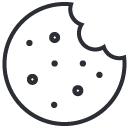Web Development Terms
Explore a comprehensive glossary of essential web development terms. From HTML to APIs, enhance your understanding with clear definitions and examples.
404:
404 indicates a digital roadblock encountered when the sought-after destination cannot be located. Often triggered by defunct or fractured links.
Accelerated Mobile Pages (AMPs):
Streamlined cyber pages engineered for optimal display on handheld devices. Designed to expedite search outcomes on mobile platforms by minimizing HTML bulk, they offer swift loading and diminished data consumption, thereby augmenting visibility on portable screens.
Adaptive Design:
A nimble web construction approach featuring multiple layouts tailored to diverse screen dimensions.
Algorithm:
A choreographed sequence of operations aimed at accomplishing specific objectives. Crafted by developers, algorithms meticulously delineate the steps required to solve problems and the intricacies of each step.
API (Application Program Interface):
The conduit facilitating communication between computers and applications.
Application (App):
Software enabling users to execute various tasks.
Attribute:
Descriptive particulars pertaining to elements within a website's architectural composition.
B2B Web Development:
The strategic crafting of online spaces tailored to business-to-business enterprises. Effective B2B web development facilitates enhanced consumer comprehension of a business, streamlining product exploration and procurement.
Back-End:
The concealed machinations driving front-facing operations. Comprising the server, database, operating system, and software, back-end development is the engine room powering digital functionalities.
Bandwidth:
The throughput capacity determining the maximum data transmission rate between the Internet and a website. A wider bandwidth facilitates accelerated data transfer, optimizing user experience.
Bootstrap:
An open-source framework championing uniformity in website and web app design. Conceived by Mark Otto and Jacob Thornton at Twitter, Bootstrap furnishes a repository of pre-designed components and templates.
Browser:
A gateway program facilitating Internet access and webpage display. Upon receiving a URL, the browser dispatches requests to assemble webpage elements like images, ads, and content for user perusal.
Bug:
A glitch impeding the seamless operation of websites or apps.
Cache:
A reservoir housing select elements to expedite load times for returning website visitors. Modifications to a website necessitate cache clearance for users to perceive alterations.
Classes:
Identifiers in CSS dictating styling targets. In programming parlance, classes serve as foundational blueprints for construction.
CMS (Content Management System):
Software enabling the creation and maintenance of website content. WordPress stands as a prominent CMS example.
Code:
The language of web developers, inscribed using programming syntax.
Conversion:
Targeted objectives within websites, encompassing actions like email sign-ups and downloads.
Cookies:
Data parcels dispatched from an Internet server to a browser, facilitating server interaction tracking upon subsequent visits.
Crawl:
The investigative foray by search engine bots into websites to delineate page existence and relevance, shaping search result displays.
CRM (Customer Relationship Management):
Applications orchestrating the compilation, analysis, and upkeep of customer-related information.
CSS (Cascading Style Sheet):
Code dictating webpage visual presentation, encompassing font styles, color schemes, and other aesthetic attributes.
CTA (Call to Action):
Interactive prompts on websites designed to propel specific conversions or engagements.
Data Structures:
Organizational frameworks optimizing data storage, retrieval, and manipulation efficiency. Variants include linked lists, stacks, queues, and sets.
Debugging:
The rectification process for identifying and resolving coding errors.
Deployment:
The transition phase when websites or apps transition from development and testing to live operation.
DevOps (Development Operations):
A systemic approach fostering alignment among development, IT operations, and quality assurance domains to enhance end-product quality and collaboration.
Domain:
The unique website address input into browsers.
Documentation:
Comprehensive reference material indispensable for website or software management, encompassing requirements, architecture, technical specifications, and user guidance.
E-commerce Web Development:
The strategic creation of online platforms facilitating product or service transactions, catalyzing business revenue streams.
Enterprise Web Development:
Tailoring website designs to meet the needs of mid to large-scale enterprises, optimizing user experience and functionality.
Favicon:
A diminutive icon representing websites in browser tabs.
Fields:
Basic units for data collection within websites, accommodating user inputs like names, email addresses, and notes.
Firewall:
Security infrastructure safeguarding secure networks against external threats.
Framework:
An amalgam of programs laying the groundwork for website or software development, typically tailored to specific programming languages.
Front-End:
The user-facing facet of websites or apps.
FTP (File Transfer Protocol):
A file exchange mechanism facilitating data transfer between computers.
Full-Stack:
Developers proficient across front-end, back-end, and database layers.
GUI (Graphical User Interface):
Visual website or app layout conducive to user interaction.
HTML (Hypertext Markup Language):
A coding language delineating webpage display instructions through tags, elements, and attributes.
HTTP (Hypertext Transfer Protocol):
The conduit for Internet data transmission between servers and clients.
HTTPS:
A fortified iteration of HTTP ensuring secure data transmission via encryption protocols.
Information Architecture:
The systematic organization of complex information, optimizing user navigability across websites and apps.
Java:
A versatile, platform-independent programming language enabling cross-device compatibility.
JavaScript:
A client-side scripting language augmenting webpage interactivity and dynamism.
jQuery:
A JavaScript library streamlining scripting tasks through condensed code snippets.
Meta Tag:
Additional webpage or element descriptors influencing search results, image credits, or keyword associations.
Minification:
Code and markup size reduction to optimize file sizes.
Mobile-First:
A design ethos prioritizing mobile device compatibility during website development.
MVP (Minimum Viable Product):
A streamlined product iteration encompassing core features for initial market release, with subsequent enhancements informed by user feedback.
MySQL:
A preeminent open-source database management system.
OOTB (Out of the Box):
Plug-and-play software solutions necessitating minimal customization or configuration.
Opening/Closing Tags:
HTML element enclosures denoted by angle brackets, demarcating webpage structure.
Operating System:
Software enabling application execution on devices.
Page Template:
The standardized layout framework for webpages.
PHP (Hypertext Preprocessor):
A server-side scripting language facilitating dynamic webpage content generation and data manipulation.
Plugin:
Auxiliary software extending existing program functionalities.
Property:
Visual characteristics defined by CSS, such as color schemes and font styles.
Redirects:
Automated URL forwards from legacy to new website destinations.
Registrar:
Entities managing domain registration services.
Resolution:
The display capacity determining image or graphic rendering size.
Responsive Design:
Web design accommodating diverse screen dimensions.
SAAS Platforms:
Cloud-based software facilitating file sharing and project collaboration via browsers.
Server:
Computing infrastructure hosting websites and managing user access.
Sitemap:
A hierarchical blueprint of website pages for navigational clarity.
Slider:
A rotating image carousel often featured on homepage layouts.
Software Stack:
Integrated software suites constituting back-end website infrastructure.
SSL (Secure Sockets Layer):
A standard encryption protocol securing data transfers between servers and browsers.
Text Editor:
Software for plain text composition devoid of formatting.
UI (User Interface):
Visual website or app elements facilitating user interaction.
UX (User Experience):
The qualitative assessment of user engagement satisfaction and effectiveness.
Web App:
Internet-accessible applications adaptable across various devices.
Widgets:
Interactive website applications enabling specific functions.
Wireframe:
The skeletal framework delineating website structure.
WYSIWYG (What You See Is What You Get):
Visual content editors within CMS platforms enabling non-technical content modification.