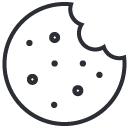The Value of Data in Business

Is Your Website a Legal Liability?
Is Your WordPress Site at Risk?
Why Using WordPress the Wrong Way Can Compromise Your Entire Website
WordPress has made it easier than ever to build beautiful websites without writing a single line of code. With drag-and-drop builders, pre-made themes, and thousands of plugins, even non-technical users can design impressive web pages. But here's the truth: just because you can build a site in WordPress doesn’t mean you know how to build it securely or correctly.
Too often, we see websites designed by well-meaning freelancers or businesses who hire “WordPress designers”—people who know their way around themes and plugins but lack formal training in web development. This gap in technical knowledge leads to critical mistakes that often go unnoticed—until the website gets hacked, goes down, or stops working altogether.
Let’s look at some of the most common—and dangerous—mistakes that occur when designers act as developers, and why relying on someone with the right skills matters more than ever in 2025.
The Difference Between a Web Designer and a Web Developer
A web designer focuses on layout, visuals, and user interface. They choose colors, fonts, and page structure to make a site look good.
A web developer, on the other hand, works under the hood—writing clean code, ensuring database security, optimizing performance, and developing custom solutions. Developers understand the implications of every piece of code they write or embed into a WordPress site.
When web designers try to take on development tasks they’re not trained for, it can lead to disasters in security, functionality, and user experience.
The Dangers of Unprocessed Shortcodes and Raw JavaScript
One of the most visible signs of improper WordPress use is broken unprocessed shortcode. Instead of rendering a clean layout, users might see [vc_row] or other messy code fragments on a live page. This isn’t just ugly—it’s a sign something is deeply wrong.
Even more dangerous is embedded JavaScript code added directly into pages or widgets, often without sanitization. This opens the door to Cross-Site Scripting (XSS) attacks, where malicious actors inject scripts that can:
- Steal user data
- Redirect users to dangerous websites
- Deface content
- Install malware
These vulnerabilities often stem from a designer not understanding the difference between front-end layout and secure coding practices.
Common Mistakes Designers Make When Acting as Developers
Let’s break down the most common missteps made by designers who lack the proper development background:
1. Using Page Builders Without Understanding the Code
Popular page builders like WPBakery, Elementor, and Divi make it easy to drag and drop elements. But these tools still generate code—and if improperly configured, that code can break the site or cause major performance issues.
The mistake: Designers sometimes copy raw shortcodes between themes or builder platforms without knowing how they function, leaving entire sections broken or exposed.
The risk: Visual errors, JavaScript conflicts, or open vulnerabilities.
2. Ignoring Plugin Conflicts and Security
Designers often install dozens of plugins to achieve desired effects, without checking for plugin conflicts, deprecated code, or security flaws.
The mistake: Choosing plugins based on features or appearance, not coding standards or compatibility.
The risk: Plugins that open vulnerabilities, create attack vectors, or crash the site altogether.
3. Hardcoding Scripts into Posts and Widgets
Some designers embed JavaScript directly into WordPress widgets, posts, or theme files—without sanitizing or escaping the code.
The mistake: Embedding a script to track events, add a widget, or customize a feature without using WordPress best practices.
The risk: XSS attacks, site defacement, broken functionality, and SEO penalties from Google.
4. Poor File Permissions and Exposed Admin Areas
Many WordPress sites have incorrect file permissions, unsecured admin panels, or outdated core files.
The mistake: Uploading files through cPanel or FTP without setting proper permissions or failing to restrict wp-admin access.
The risk: Hackers can gain backend access, inject malicious scripts, or wipe out your site completely.
5. No Version Control or Backup Strategy
Real developers use version control (like Git) and automated backups. Designers often skip this step entirely.
The mistake: Editing theme files or core PHP directly with no rollback plan.
The risk: One mistake can destroy functionality—with no backup to restore it.
6. Misusing the Theme Editor
WordPress allows admins to edit theme files directly in the dashboard—but that doesn't mean they should.
The mistake: Making direct edits to functions.php, header.php, or other theme files without child themes or testing environments.
The risk: White screen of death. Broken functions. Exposure to SQL injection or XSS if improper code is added.
7. Outdated WordPress Core and Plugins
Keeping WordPress core and plugins updated is essential, but designers sometimes avoid updates out of fear they’ll “break something.”
The mistake: Letting the site go months without updates.
The risk: Known vulnerabilities remain open. Bots crawl WordPress sites daily looking for these.
8. Not Using HTTPS and SSL
Even in 2025, some designers still launch sites without a proper SSL certificate or HTTPS redirect.
The mistake: Assuming SSL is a “developer task” or optional.
The risk: Modern browsers flag insecure sites. Search rankings drop. Customer trust is lost.
Real-World Consequences of Getting It Wrong
A single unclosed tag or script vulnerability can lead to:
- Defaced websites
- Lost SEO rankings
- Customer data theft
- Email blacklisting
- Malware warnings from browsers
- Complete loss of the site
These aren’t hypothetical. They happen every day, often to small businesses who thought they were “safe” with a basic WordPress site built by a designer.
When It’s Time to Hire a Developer
If your website handles any of the following, you need professional development support:
- User logins or accounts
- Payments or e-commerce
- Sensitive user data (like emails, files, forms)
- API connections or third-party integrations
- Custom post types or logic
- Memberships or gated content
- Multisite functionality
Think of a developer as your website’s architect. They ensure the foundation is solid so that everything else—design, content, marketing—can thrive safely.
Best Practices for Keeping WordPress Secure and Clean
Whether you’re building from scratch or reviewing an existing site, here are key steps to take:
- Always use a child theme before editing theme files
- Sanitize and escape all user input and output
- Use wp_enqueue_script and wp_enqueue_style for adding assets
- Limit plugin use and vet each one for active support and code quality
- Install a security plugin like Wordfence or Sucuri
- Set strong file permissions (e.g., 644 for files, 755 for folders)
- Use secure admin credentials and limit login attempts
- Enforce HTTPS with a valid SSL certificate
- Update regularly and test updates on staging sites
- Avoid public Wi-Fi when accessing your WP admin panel
How to Vet a Developer vs. a Designer
When hiring someone to build or manage your WordPress site, ask the following:
- Do you write custom PHP or JavaScript?
- Can you create or modify WordPress plugins?
- Do you use version control like Git?
- What security practices do you follow?
- How do you handle site backups and disaster recovery?
- Can you create a staging environment for testing?
- If the answer is “no” to most of these, you’re likely working with a designer—not a developer.
When Web Designers Sabotage SEO With One Mistake
One of the most damaging mistakes made by web designers posing as web developers is redesigning a client’s WordPress website and carelessly changing the permalink structure without implementing proper redirects. While it might seem like a simple backend tweak, this oversight can completely dismantle a website’s existing SEO foundation. Search engines like Google have already indexed the original URLs, and when those URLs suddenly disappear without a redirect, it signals instability and poor site management. This not only causes a massive drop in the client's website ranking on Google and other search engines but also undermines the credibility and trustworthiness of the client's site in Google's eyes. Broken website links', lost page authority, and user frustration all follow—turning what should have been an upgrade into a serious SEO setback.
A Beautiful Website Isn’t Enough
A website that looks great but is built poorly is a liability.
The growing number of WordPress hacks, data breaches, and website takedowns in 2025 shows that looks alone aren’t enough. Functionality, security, speed, and scalability all require a developer’s touch.
If you’re a designer—don’t try to fake it. Collaborate with a developer. And if you’re a business owner, make sure your site is being built not just to look good, but to last and perform safely in a constantly evolving digital world.