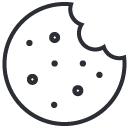What is DNS?

eCommerce Website Development Macon Georgia
Understanding the Mechanics: How Native Mobile Apps Work
In the ever-evolving landscape of technology, mobile applications have become an integral part of our daily lives. From social networking to productivity tools, entertainment, and beyond, native mobile apps offer a seamless user experience tailored to specific platforms. But have you ever wondered about the intricacies of their functioning? In this guide, we'll delve into the mechanics of native mobile apps, exploring their architecture, development process, and underlying technologies.
Introduction to Native Mobile Apps
Native mobile apps are applications developed specifically for a particular operating system (OS) or platform, such as iOS or Android. Unlike web apps, which run within a web browser, native apps are installed directly onto the device and can leverage the full capabilities of the underlying hardware and software.
The Architecture of Native Apps
Frontend Components
User Interface (UI): The UI of a native app comprises various elements such as buttons, text fields, images, and other interactive components. These elements are typically designed using platform-specific tools like UIKit for iOS or Android's XML-based layout system.
Views and View Controllers/Activities: In iOS development, views represent visual elements, while view controllers manage the presentation logic and user interactions. On the Android platform, activities serve a similar purpose, handling the UI interactions and lifecycle events.
Navigation Components: Native apps often incorporate navigation elements such as tab bars, navigation controllers (iOS), or fragments and navigation drawers (Android) to facilitate user navigation within the app.
Backend Components
Application Logic: The application logic dictates how the app behaves in response to user interactions. This logic is implemented using programming languages like Swift or Objective-C for iOS and Java or Kotlin for Android.
Networking: Many native apps interact with remote servers to fetch data, send updates, or synchronize content. This involves making HTTP requests using libraries like URLSession (iOS) or Retrofit (Android) and handling responses asynchronously.
Data Persistence: Native apps often need to store data locally on the device for offline access or caching purposes. This is achieved using built-in frameworks like Core Data (iOS) or SQLite (Android) for relational databases, or SharedPreferences (Android) for key-value pairs.
The Development Process
- Requirement Analysis:
Before starting development, it's essential to gather and analyze requirements, defining the app's features, target audience, and platform-specific considerations.
- Design:
Once requirements are clear, designers create wireframes and mockups to visualize the app's UI and user flow. Design considerations include platform-specific design guidelines (e.g., Material Design for Android, Human Interface Guidelines for iOS) and accessibility standards.
- Development:
The development phase involves writing code to implement the app's features and functionality. Developers use Integrated Development Environments (IDEs) such as Xcode (iOS) or Android Studio (Android) along with programming languages and platform-specific frameworks.
- Testing:
Testing is a crucial phase to ensure the app functions as intended and is free of bugs and errors. This includes unit testing, integration testing, and user acceptance testing (UAT) to validate the app's behavior on different devices and OS versions.
- Deployment:
Once the app is thoroughly tested, it's ready for deployment to the respective app stores (e.g., Apple App Store, Google Play Store). Developers must adhere to platform-specific guidelines and requirements for app submission and distribution.
Underlying Technologies
iOS:
Swift/Objective-C: Swift is Apple's modern programming language for iOS development, offering safety, performance, and expressiveness. Objective-C, though older, is still used in legacy projects.
UIKit: UIKit is the primary framework for building iOS user interfaces, providing classes for views, view controllers, and other UI components.
Xcode: Xcode is Apple's official IDE for iOS development, offering tools for coding, debugging, and app deployment.
Android:
Java/Kotlin: Java has been traditionally used for Android development, but Kotlin has gained popularity as a more modern and concise alternative.
Android SDK: The Android Software Development Kit (SDK) provides libraries, tools, and APIs for building Android apps, including UI components, networking, and data persistence.
Android Studio: Android Studio is Google's official IDE for Android development, featuring advanced code editing, debugging, and testing capabilities.
Native mobile apps represent the pinnacle of mobile software development, offering unparalleled performance, responsiveness, and user experience. By understanding their architecture, development process, and underlying technologies, developers can create innovative and compelling applications that resonate with users across different platforms. As mobile technology continues to evolve, native apps will remain a cornerstone of the digital ecosystem, driving innovation and shaping the way we interact with technology on the go.