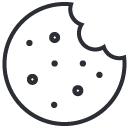Successful Mobile Application Development

Coding in Web Development
What Happens When You Leave Your WordPress Website Unattended for 30, 60, and 90 Days?
In the digital world, websites are not set-it-and-forget-it entities. Especially for WordPress users, neglecting routine maintenance can quickly lead to a multitude of problems, from slow loading times to serious security risks, even affecting other websites on the same server. In this blog, we will explore the consequences of leaving a WordPress website unattended for 30, 60, and 90 days, and why it’s crucial to keep your site up-to-date and secure. We’ll also touch on the costs of hiring a developer for repairs and maintenance, as well as the risks of losing everything without proper precautions.
The First 30 Days: Immediate Effects of Neglect
When you leave your WordPress website unattended for the first 30 days, several issues can begin to develop. While the full consequences might not be immediately catastrophic, early warning signs can set the stage for bigger problems down the line.
- Performance Decline
Even within just a month, neglecting basic maintenance can start to degrade your website's performance. Updates for WordPress itself, themes, and plugins often include performance optimizations, bug fixes, and new features that help the website run smoothly. Without these updates, you may notice:
Slower load times: Older plugins or an outdated version of WordPress can cause sluggish performance, frustrating your visitors.
Broken functionality: Themes and plugins that are not updated may not be compatible with each other or with newer versions of PHP, resulting in broken features or a degraded user experience.
Higher bounce rates: As performance deteriorates, visitors are less likely to stay on your site, leading to a potential loss in traffic and conversions.
- Security Vulnerabilities Begin to Open Up
One of the most pressing concerns when neglecting website maintenance is the increase in security vulnerabilities. Hackers actively target outdated WordPress sites for exploitation, and within the first 30 days, this becomes a serious risk:
Outdated plugins and themes: Many attacks are aimed at known vulnerabilities in outdated plugins and themes. Without regular updates, your site becomes an easy target for cybercriminals who are familiar with security flaws in older versions.
Exposure of sensitive data: For e-commerce sites, outdated software might not have the necessary security patches to protect sensitive customer information such as credit card details and personal data. Hackers can exploit these weaknesses to access or steal this information, leading to identity theft or financial loss for your customers.
Spam accounts: Hackers or bots may start creating fake user accounts on your site. These accounts could be used for various malicious purposes, such as sending spam comments, creating links to external malicious websites, or engaging in other nefarious activities.
- Spam Infiltration
Spam is an ongoing issue that gets progressively worse if neglected. Bots or spammers often target WordPress websites to:
Flood contact forms with spam: Without proper anti-spam measures in place, your website's contact forms, comment sections, and email addresses can become overrun with spam submissions.
Create fake user accounts: As mentioned earlier, bots may set up fake user accounts for various purposes, such as conducting spam marketing or harvesting your site's data for malicious use.
These issues may not cause major problems right away, but they’ll increase the workload of the website owner and could affect user experience over time.
The Next 30 Days (60 Days Total): Growing Risks and the Rise of Security Threats
Once your WordPress site has been left unattended for 60 days, the consequences become more pronounced. By this point, security vulnerabilities are more likely to be exploited, performance issues become more noticeable, and the overall user experience starts to suffer significantly.
- Increased Risk of Malware Infection
Hackers are highly motivated to infect outdated WordPress sites with malware. By day 60, there’s a higher likelihood that your site has become a target for a malware attack. Common types of malware that affect WordPress websites include:
Backdoors: These malicious scripts allow hackers to re-enter your site without authorization, making it difficult to remove the infection.
Ransomware: Attackers may encrypt your website's files, demanding a ransom in exchange for access. If a ransomware attack occurs, you could lose all of your website's data.
Botnets: Some attackers may use your website as part of a botnet, which is a network of compromised websites used to launch distributed denial-of-service (DDoS) attacks.
Malware infection not only affects your website’s integrity but can also damage your reputation. Google, for example, may blacklist your site, causing it to disappear from search results until the issue is resolved.
- Increased Spam and Content Manipulation
By the 60-day mark, the issue of spam becomes even more problematic. If left unchecked, spam bots may:
Flood your website with fake comments, product reviews, or blog submissions: These can hurt your site's credibility and performance. Fake reviews, for instance, can mislead customers and damage your trustworthiness, especially for e-commerce sites.
Alter or manipulate content: Malicious users might gain access to the backend of your site and alter existing content. This could include defacing the site, inserting harmful links, or redirecting users to malicious third-party sites.
- Performance Impact Continues
Performance issues that started to surface in the first 30 days will become more critical by day 60. An outdated website is at risk of increasing load times, especially if any functionality breaks due to incompatible plugin versions or theme issues. Slow performance can result in lost visitors, decreased search engine rankings, and ultimately reduced revenue, especially for businesses reliant on e-commerce.
The Final 30 Days (90 Days Total): Critical Damage and Potential Catastrophe
By day 90, leaving a WordPress site unattended can lead to irreparable damage. The site may face security breaches, poor user experience, and even the loss of data or access altogether. The effects at this point are severe enough to warrant immediate attention to prevent long-term damage.
- Full-Scale Security Breach
By day 90, the risk of a full-scale security breach is significantly higher. If your WordPress site hasn't been maintained, vulnerabilities will have been exposed long enough for attackers to exploit. Consequences may include:
Data breaches: Sensitive customer information, such as credit card details, personal data, or login credentials, may be stolen. This can result in reputational damage, financial losses, and legal consequences, especially for e-commerce sites.
Compromised files and databases: Hackers may gain access to your site’s database, allowing them to manipulate or delete your content and customer data. In severe cases, they could steal or wipe the database completely, leading to irretrievable loss of content, orders, and other essential information.
DDoS attacks: By day 90, your website is likely to become a target for distributed denial-of-service (DDoS) attacks, especially if it's not protected with proper security plugins or a content delivery network (CDN). A DDoS attack overwhelms your server with traffic, rendering your site inaccessible to legitimate users and potentially crashing the server altogether.
- Potential Total Loss of Website Data
The longer you leave your WordPress website unattended, the more likely it is to suffer data loss. Without proper backups, an attack or malware infection could result in the complete loss of files, database records, and media. If a hacker gains full control of your website, they can wipe everything from your server, leaving you with no recourse unless you have external backups. Even if you do have backups, they might be compromised by malware before you can restore your site.
- Reputation and Legal Risks
The impact on your reputation becomes more severe as the site remains unattended. Users, especially customers, are less likely to trust a website that is slow, frequently unavailable, or potentially compromised. If sensitive customer information is exposed, you could face legal ramifications, especially with laws like GDPR in the EU or CCPA in California, which mandate that personal data must be protected.
Cost of Repairs and Ongoing Maintenance
If your website is attacked and suffers a breach after 90 days of neglect, hiring a qualified web developer to repair the damage can be costly. Here are some potential expenses to consider:
Emergency fixes and malware removal: Web developers typically charge anywhere from $100 to $200 per hour to clean up a website after a malware infection. If the damage is extensive, it could take hours or even days to restore your website.
Backup recovery: Restoring lost files and data from backup could add additional costs, depending on the complexity of your setup.
Security hardening: Once the website is repaired, additional steps to harden security (e.g., installing security plugins, updating software, strengthening passwords) can cost upwards of $500 or more, depending on the level of service.
To prevent such costly repairs, maintaining a website with a qualified developer on an ongoing basis is a wise investment. The average cost of monthly maintenance for a WordPress website ranges from $50 to $300, depending on the complexity of the site, the level of service required, and the specific tasks involved, such as backups, security monitoring, updates, and performance optimization.
Conclusion: The Risks of Leaving Your WordPress Website Unattended
Leaving a WordPress website unattended for 30, 60, or 90 days can lead to serious consequences, from performance slowdowns to security vulnerabilities, malware infections, data breaches, and even total loss of website content. The risks of neglecting website maintenance grow exponentially over time, and by day 90, you could be looking at significant financial costs and potential legal liabilities.
It’s essential to maintain a proactive approach to website management, whether that means keeping software up-to-date, monitoring security, or having a professional handle ongoing maintenance tasks. Investing in regular maintenance can save you from costly repairs and protect your business and reputation from the devastating effects of neglect.