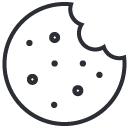A Deep Dive into Swift, Kotlin, and the Rise of React Native

Website Owners and BOI Registration
Understanding AWS Amazon Servers: A Comprehensive Guide
Amazon Web Services (AWS) has revolutionized the way businesses and developers approach cloud computing. At the heart of this ecosystem lies a myriad of services, but at its core, are the servers that power these services. In this blog, we'll delve into AWS Amazon Servers, exploring what they are, their benefits, types, use cases, and how to get started with AWS.
What Are AWS Amazon Servers?
AWS provides a range of cloud computing services, but when we talk about "Amazon Servers," we're typically referring to the virtual servers available through AWS Elastic Compute Cloud (EC2). EC2 allows users to rent virtual servers, known as instances, to run applications and store data in the cloud.
Key Features of AWS Servers
Scalability: AWS servers can be scaled up or down based on demand. This flexibility allows businesses to handle varying workloads without over-provisioning resources.
Cost-Effectiveness: With AWS, you pay only for what you use. This pay-as-you-go model can lead to significant cost savings compared to traditional hosting.
High Availability: AWS offers multiple Availability Zones (AZs) within regions, ensuring that applications remain available even in the event of hardware failures.
Security: AWS provides robust security features, including encryption, access controls, and compliance with various regulatory standards.
Global Reach: With data centers around the world, AWS enables businesses to deploy applications closer to their users, improving performance and reducing latency.
Types of AWS Instances
AWS EC2 instances come in various types, each optimized for different workloads. Here’s a breakdown of the most common instance types:
General Purpose: These instances provide a balance of compute, memory, and networking resources. They are suitable for a wide range of applications. Examples include the T4g and M6g instance families.
Compute Optimized: Designed for compute-intensive applications, these instances offer high performance for workloads like high-performance web servers and batch processing. The C6g instance family is a popular choice.
Memory Optimized: Ideal for applications that require large amounts of memory, such as databases and in-memory caches. The R6g and X2gd instance families are examples.
Storage Optimized: These instances are designed for applications that require high, sequential read and write access to very large data sets on local storage. Examples include the I3 instance family.
Accelerated Computing: Instances in this category utilize hardware accelerators, or co-processors, to perform functions such as floating-point number calculations, graphics processing, and machine learning inference. Examples include the P4 and G4 instance families.
Benefits of Using AWS Servers
- Flexibility and Control
AWS provides a flexible environment where businesses can customize their infrastructure based on their specific needs. Users have control over the operating system, storage, and instance types.
- Reduced Time to Market
With AWS, developers can quickly launch applications without the need for physical hardware. This rapid deployment capability accelerates the development process, allowing businesses to bring products to market faster.
- Integration with Other AWS Services
AWS servers seamlessly integrate with a plethora of other AWS services. Whether you need to connect your application to Amazon RDS for database management or AWS Lambda for serverless computing, the options are extensive.
- Strong Community and Support
AWS has a vast community of developers and professionals, along with extensive documentation and resources. This ecosystem provides support, best practices, and tools to help users maximize their AWS experience.
Use Cases for AWS Servers
AWS servers are versatile and can be used across various industries and applications. Here are some common use cases:
- Web Hosting
Businesses can use AWS servers to host websites and web applications. With scalable resources, they can handle traffic spikes efficiently, ensuring a smooth user experience.
- Application Hosting
Developers can deploy applications on AWS servers, taking advantage of the flexibility and scalability to meet user demand.
- Big Data Processing
AWS servers can be utilized for big data processing tasks, allowing businesses to analyze large data sets quickly and efficiently.
- Machine Learning
With accelerated computing instances, AWS is a popular choice for machine learning workloads. Developers can train and deploy models at scale.
- Disaster Recovery
AWS provides a robust infrastructure for disaster recovery solutions. Businesses can replicate their on-premises environments in the cloud, ensuring business continuity in the event of an outage.
Getting Started with AWS
- Sign Up for an AWS Account
To start using AWS, you need to create an account. Visit the AWS website and follow the signup process. AWS offers a free tier for new users, allowing you to experiment with various services at no cost.
- Understand the AWS Management Console
The AWS Management Console is a web-based interface that allows users to manage their AWS resources. Familiarize yourself with the console to navigate through different services effectively.
- Launch an EC2 Instance
To launch an EC2 instance:
Select an AMI: Choose an Amazon Machine Image (AMI) that suits your application needs. AWS provides a range of pre-configured AMIs.
Choose an Instance Type: Select the instance type based on your performance requirements.
Configure Instance Details: Set up your instance by configuring networking, IAM roles, and monitoring options.
Add Storage: Specify the storage volumes needed for your instance.
Configure Security Groups: Set up firewall rules to control inbound and outbound traffic.
Launch: Review your configuration and launch the instance.
- Monitor and Optimize
Once your instance is up and running, use AWS CloudWatch to monitor performance metrics and optimize your resources as needed. Scaling policies can be set to automatically adjust resources based on demand.
Best Practices for Using AWS Servers
Choose the Right Instance Type: Analyze your application’s requirements and choose an instance type that provides the necessary balance of resources.
Implement Security Best Practices: Use AWS Identity and Access Management (IAM) to control access and implement best security practices, including data encryption.
Regularly Back Up Data: Use AWS Backup or Amazon S3 to create regular backups of your data, ensuring that you can recover it in case of loss.
Utilize Auto Scaling: Set up Auto Scaling to automatically adjust your instance capacity based on demand, helping you optimize costs and performance.
Stay Updated: AWS frequently releases new features and services. Staying informed will help you take advantage of the latest innovations and best practices.
Conclusion
AWS Amazon Servers offer a powerful and flexible solution for businesses looking to leverage cloud computing. With various instance types, cost-effective pricing, and a vast array of integrated services, AWS provides an ideal environment for developing and deploying applications. By understanding how to effectively use these servers, businesses can enhance their operational efficiency, reduce costs, and accelerate innovation.
Whether you're a startup, a large enterprise, or a developer exploring cloud technologies, AWS has something to offer. Embracing the cloud and leveraging AWS servers can position your business for success in an increasingly digital world.