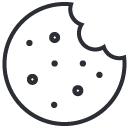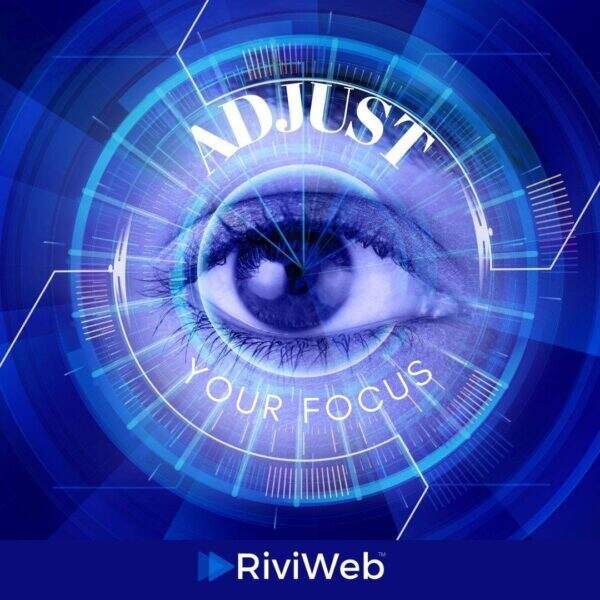
How Do Website Owners Improve SEO?
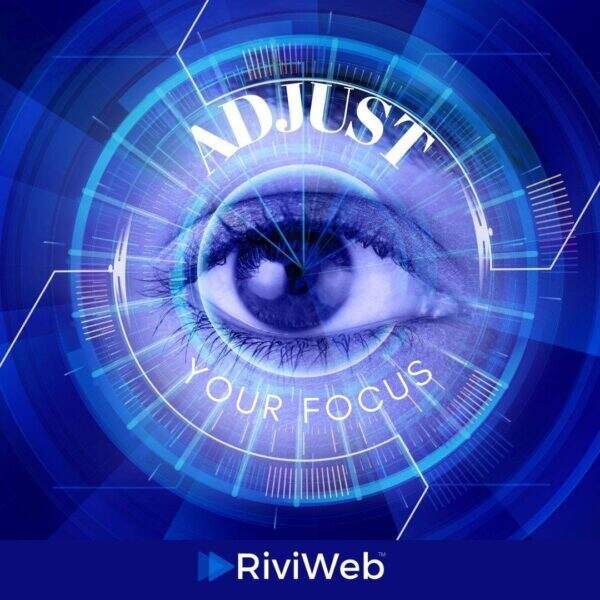
No Indexing vs De Indexing
Trouble-Free Websites
Title: Choosing the Perfect WordPress Theme for a Trouble-Free Website: A Comprehensive Guide
Creating a trouble-free website is the dream of every website owner or developer. In the vast world of web design, your choice of a WordPress theme plays a pivotal role in determining whether your website will be a source of constant headaches or a smooth and seamless experience for both you and your visitors. WordPress is a popular and versatile content management system (CMS), but with thousands of themes available, selecting the right one can be a daunting task. In this comprehensive guide, we will walk you through the process of choosing the perfect WordPress theme for a trouble-free website.
Chapter 1: Understanding the Importance of a Good WordPress Theme
Before delving into the specifics of how to choose the right WordPress theme, it's crucial to understand why the theme you choose is so important. A well-suited WordPress theme has a profound impact on various aspects of your website:
1.1. User Experience
A user-friendly and visually appealing theme can significantly enhance the overall user experience. A clean and organized design encourages visitors to stay on your website, browse more content, and potentially convert into customers or subscribers.
1.2. Site Performance
A well-coded and optimized theme can greatly improve your site's performance, making it load faster and reducing the risk of crashes or glitches. A poorly designed theme can slow down your website and lead to user frustration.
1.3. SEO Friendliness
Search engine optimization (SEO) is essential for visibility in search engine results. A theme that is built with SEO best practices in mind will give you a head start in achieving higher rankings on search engines like Google.
1.4. Customization and Flexibility
The right WordPress theme should allow you to customize your site to meet your unique needs. Themes that offer flexibility and support for customizations can save you time and money.
1.5. Support and Updates
A well-maintained theme will receive regular updates and provide reliable support. This is crucial for ensuring that your website remains secure, compatible with the latest WordPress version, and free from vulnerabilities.
Chapter 2: Identifying Your Website's Purpose and Target Audience
The first step in choosing a WordPress theme for a trouble-free website is to clearly define the purpose of your website and understand your target audience. Without a solid understanding of these factors, selecting an appropriate theme becomes a challenging task.
2.1. Determine Your Website's Niche
Consider the niche or industry your website belongs to. Is it a personal blog, an e-commerce site, a portfolio, a corporate website, or something else? Your theme choice should align with the nature of your content and business.
2.2. Know Your Target Audience
Understanding your target audience is crucial. Are they looking for information, products, entertainment, or services on your website? Your theme should cater to their expectations and preferences, both in terms of design and functionality.
2.3. Define Your Goals
What are your website's primary objectives? Do you want to generate leads, sell products, provide information, or showcase your work? Clearly defining your goals will help you choose a theme that aligns with these objectives.
Chapter 3: Evaluating Design and Visual Appeal
The design of your website is the first thing visitors notice, and it plays a significant role in determining their impression of your site. Here's how to evaluate design and visual appeal when choosing a WordPress theme:
3.1. Responsive Design
Ensure that the theme you choose is responsive, meaning it adapts to different screen sizes and devices. This is crucial for providing a seamless experience to mobile and tablet users.
3.2. Aesthetics
Consider the visual style and aesthetics of the theme. Does it match your brand's image and appeal to your target audience? Look for a clean and professional design that is visually appealing.
3.3. Customization Options
A good theme should provide customization options, allowing you to change colors, fonts, and layouts to suit your branding and style preferences.
3.4. Readability
Check the theme's typography, font sizes, and spacing. Ensure that the text is easy to read, and that the overall layout doesn't hinder content comprehension.
3.5. Multimedia Support
If your website heavily relies on images and videos, ensure that the theme supports multimedia content seamlessly. Look for gallery options and video embedding features.
Chapter 4: Assessing Functionality and Features
The functionality of your website is equally important as its design. Consider the features you need and how well the theme supports them:
4.1. Content Layout
Determine how the theme presents content. Is it suitable for your type of content (blog posts, products, portfolios, etc.)? Look for themes with customizable content layouts.
4.2. Navigation
A well-structured navigation menu is crucial for helping users find what they're looking for. Ensure that the theme supports a clear and user-friendly navigation system.
4.3. E-Commerce Compatibility
If you plan to run an online store, choose a theme that is compatible with popular e-commerce plugins like WooCommerce. It should include product pages, shopping cart integration, and checkout functionality.
4.4. SEO Features
For better search engine visibility, opt for a theme that is SEO-friendly. This includes clean code, fast loading times, and the ability to add metadata and alt tags to images.
4.5. Plugin Compatibility
Consider the plugins you intend to use and ensure the theme is compatible with them. Compatibility with popular plugins can save you a lot of trouble down the road.
4.6. Security
Security is paramount. Themes should be regularly updated to patch vulnerabilities. Avoid themes from untrustworthy sources, as they might contain malicious code.
Chapter 5: Performance and Speed
Website performance is a key factor in providing a trouble-free experience to your visitors. Slow-loading websites can lead to high bounce rates and a poor user experience. To ensure optimal performance:
5.1. Speed Test
Use online tools to test the speed and performance of a theme's demo site. A slow-loading demo site is a red flag, indicating potential issues.
5.2. Code Quality
Themes with clean and optimized code tend to load faster. Check for well-coded themes to ensure a smooth and speedy user experience.
5.3. Caching and Optimization
Look for themes that support caching plugins and optimization techniques. These can significantly improve your website's performance.
5.4. Mobile Optimization
Opt for themes that are optimized for mobile devices. A large percentage of web traffic comes from mobile users, so it's crucial to provide them with a seamless experience.
Chapter 6: Support and Updates
Choosing a WordPress theme with dependable support and regular updates is essential for a trouble-free website. Neglecting these aspects can lead to various issues, including security vulnerabilities and compatibility problems:
6.1. Support Availability
Research the theme developer's support options. Look for themes with active support forums, knowledge bases, and responsive customer support.
6.2. Update Frequency
Regular theme updates are essential for keeping your website secure and compatible with the latest version of WordPress. Ensure that the theme you choose receives frequent updates.
6.3. Customer Feedback
Check reviews and feedback from other users who have purchased and used the theme.