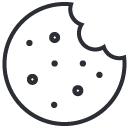Websites Need For Speed

Conversion Rate Optimization
Malware Protection is Crucial
There are several ways that websites can get malware. Here are some of the most common:
1. Vulnerabilities in website software: One of the primary ways that websites get malware is through vulnerabilities in the software that powers them, such as outdated or unpatched versions of WordPress, Joomla, Drupal or other CMS platforms.
2. Phishing attacks: Websites can also be infected with malware through phishing attacks, where attackers send emails or messages that trick people into clicking on links or downloading files that contain malware.
3. Malicious code injections: Hackers can inject malicious code into a website's codebase or database, which can then infect visitors to the site with malware.
4. Drive-by downloads: Drive-by downloads are a type of attack where malware is automatically downloaded and installed on a user's computer when they visit a compromised website.
5. Advertisements: Malware can also be spread through malicious ads on websites, which can infect visitors' computers when they click on them or when the ads are automatically loaded.
6. File downloads: Some websites offer downloads of files that are infected with malware, which can then infect the computers of anyone who downloads them.
To protect yourself from malware, it's important to keep your operating system and software up-to-date, use antivirus software, and be cautious when clicking on links or downloading files from websites you don't trust.
What exactly is Malware? Malware, short for "malicious software," refers to any software designed to harm or exploit any computer, server, or network. Malware can come in many forms, including viruses, trojans, spyware, and ransomware, among others. Here are some top ways to protect against malware:
1. Use Antivirus Software: One of the most basic and effective ways to protect against malware is to use antivirus software. Antivirus software can detect and remove malicious software from your computer or device.
2. Keep Software Up-to-date: Keeping your operating system, browser, and other software up-to-date with the latest security patches can help prevent malware from exploiting vulnerabilities.
3. Use Strong Passwords: Using strong, unique passwords for all your accounts can help prevent attackers from accessing your accounts and spreading malware.
4. Be Cautious with Email Attachments: Malware can often be spread through email attachments. Be cautious when opening email attachments, particularly from unknown senders.
5. Use a Firewall: A firewall can help prevent malware from accessing your computer or network by blocking unauthorized incoming and outgoing traffic.
6. Be Cautious of Downloads: Be cautious when downloading software or files from the internet. Download from reputable sources and avoid downloading files from unknown or untrusted sources.
7. Backup Your Data: Regularly backing up your data can help you recover your files in the event of a malware infection.
8. Educate Yourself: Educating yourself about the latest malware threats and best practices for online security can help you stay safe online.
By implementing these measures, you can significantly reduce the risk of malware infection and protect your personal and professional data.
Malware Protection
Thank you for reading this post, don't forget to subscribe!