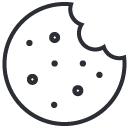Grow With Google

Malware Protection
Speed it Up
A website should ideally load in under 3 seconds, as studies have shown that users tend to abandon websites that take longer than that to load. Slow website speed can lead to a poor user experience, decreased engagement, and lower search engine rankings.
Here are some ways to optimize website speed:
1. Compress images: large images can significantly slow down website loading time. Compressing images can reduce file size without sacrificing quality, resulting in faster loading times.
2. Minimize HTTP requests: Each file that needs to be loaded on a website requires an HTTP request, which can slow down website speed. Minimizing the number of HTTP requests by combining files and using CSS sprites can improve website loading times.
3. Use browser caching: Caching stores website data on a user’s browser, reducing the amount of data that needs to be loaded on subsequent visits. This can significantly improve website loading times.
4. Minimize JavaScript and CSS files: Large JavaScript and CSS files can slow down website loading times. Minimizing these files by removing unnecessary code can improve website performance.
5. Optimize website hosting: Choosing a reliable website hosting provider with fast server response times can significantly improve website loading times.
6. Use a content delivery network (CDN): A CDN stores website data on multiple servers around the world, reducing the distance data needs to travel and improving website loading times.
7. Remove unnecessary plugins and scripts: Unnecessary plugins and scripts can slow down website speed. Removing any unnecessary plugins and scripts can improve website performance.
By optimizing website speed, you can improve user experience, engagement, and search engine rankings.