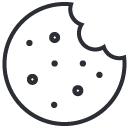Avoid Too Many Plugins

Troubleshooting WordPress Plugins
Don't Guess
WordPress Plugins Compatibility - RiviWeb Suggested Steps to Check WordPress Plugin compatibility:
1. Check WordPress version: Ensure that your WordPress installation is up-to-date and is compatible with the version of the plugin you want to install. Check the plugin's documentation to ensure that it's compatible with the version of WordPress you have installed.
2. Check plugin version: Check the plugin's documentation to ensure that it's compatible with the version of WordPress you have installed. Most plugins list the version of WordPress they are compatible with on their download page or in the plugin documentation.
3. Check for conflicts: Install the plugin and check for conflicts with other plugins or your WordPress theme. Activate the plugin and test its functionality to ensure that it works as expected and doesn't cause any conflicts or errors.
4. Read reviews: Read reviews and ratings of the plugin before installing it to see if other users have reported any compatibility issues with WordPress or other plugins.
5. Contact the plugin developer: If you have any concerns or questions about the compatibility of a plugin, contact the plugin developer for support. Most plugin developers are happy to help with compatibility issues and can provide advice on how to resolve any conflicts.
It's important to keep your WordPress installation and plugins up-to-date to ensure compatibility and security. Regularly check for updates and test plugins before installing them to ensure that they work with your WordPress installation and don't cause any conflicts or errors. Contact RiviWeb for help with your plugins, and we will get you on the right track. We also offer a starter WordPress training course, and an advanced WordPress training course.