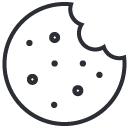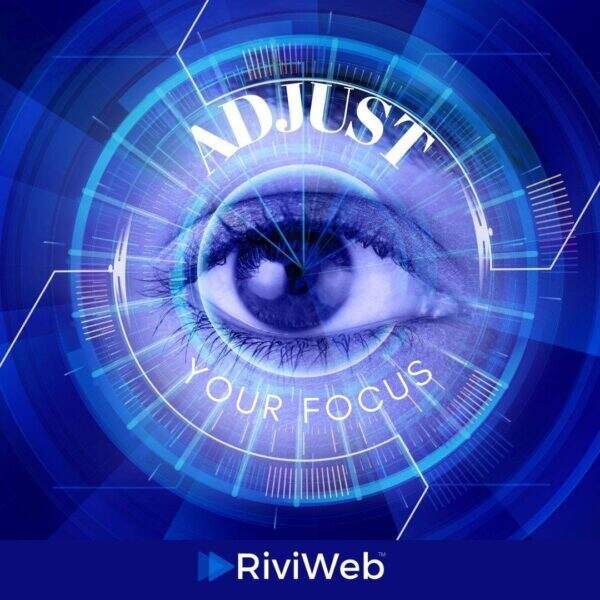
Help My Google Ranking
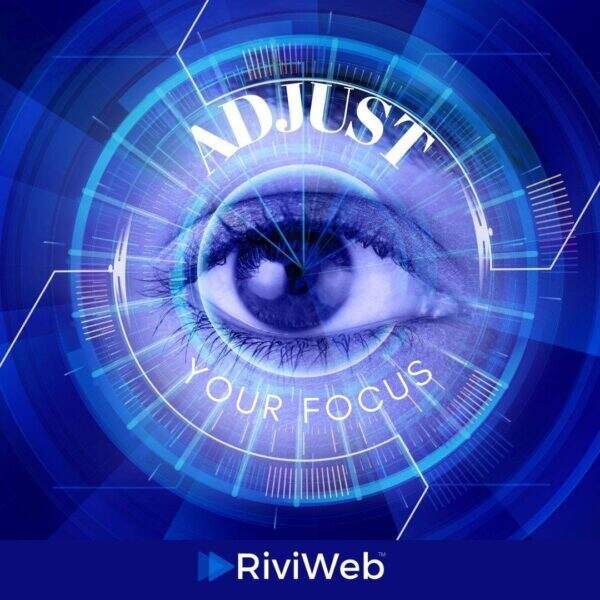
Limitations of Website Builders
404 Page Errors
Here are some of the top reasons for 404 errors:
1. Incorrect URL: The most common reason for a 404 error is an incorrect URL. This can happen if the user mistyped the URL, or if there is a broken link on the website that leads to a non-existent page.
2. Deleted or Moved Page: If a webpage has been deleted or moved to a different location, and the link to the old page has not been updated, users will encounter a 404 error when they try to access the page.
3. Server Configuration Errors: Server configuration errors, such as incorrect permissions or misconfigured .htaccess files, can also cause 404 errors. These errors can prevent the server from finding the requested page, leading to a 404 error.
4. CMS and Plugin Issues: If a website is built using a content management system (CMS), such as WordPress or Drupal, or if it uses plugins, outdated or poorly configured plugins can cause 404 errors.
5. Search Engine Crawling Issues: If a search engine crawls a website and finds broken links, it will index them as 404 errors. This can negatively impact the website's search engine ranking.
6. DNS Errors: DNS errors can cause the server to fail to locate the requested page, leading to a 404 error.
7. Malware and Hackers: Malware and hackers can cause a website to display a 404 error by changing the website's files or by redirecting traffic to non-existent pages.
It's important to fix 404 errors as soon as possible to prevent a negative impact on user experience and search engine ranking. Regularly checking for broken links and updating page URLs can help prevent 404 errors from occurring.